



2.
To access the Loadboard Select MENU.
Select Loadboard.
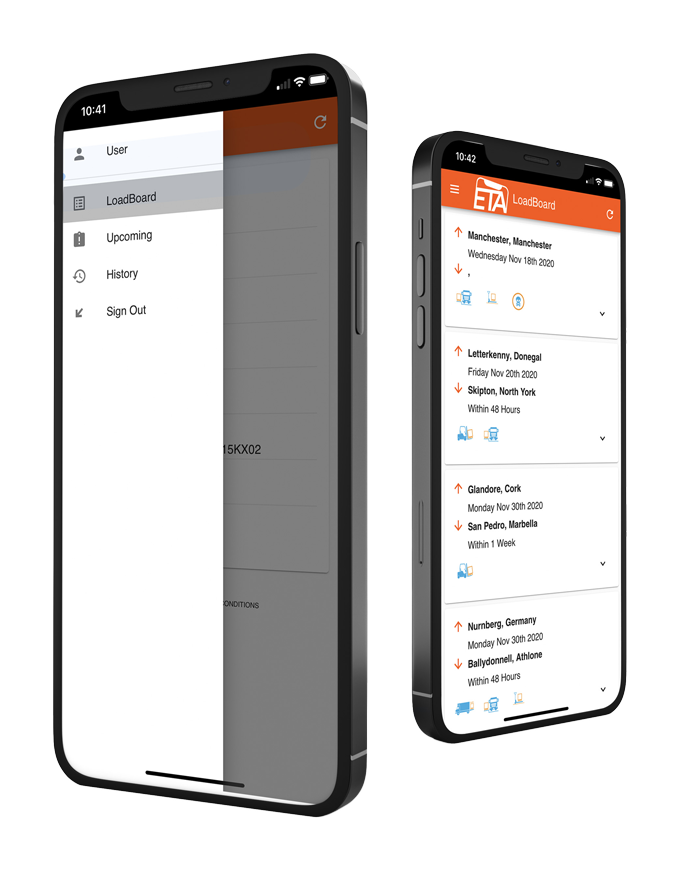
3.
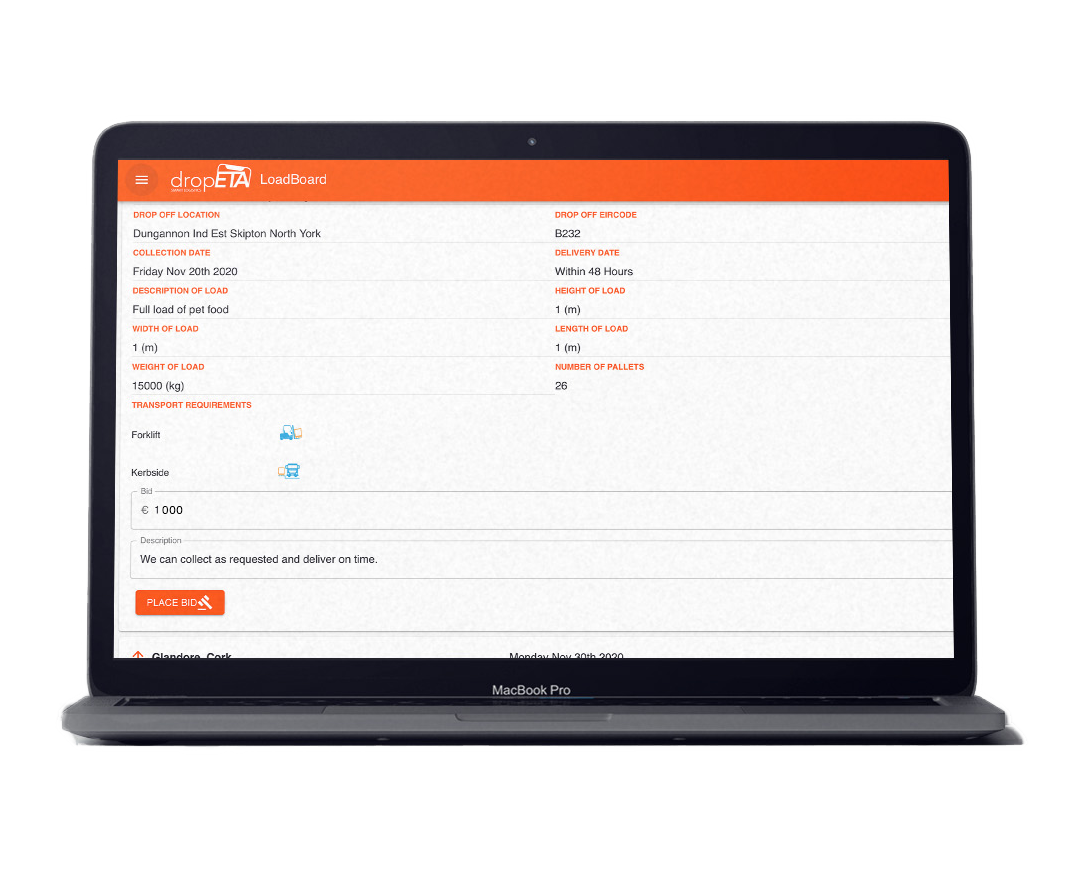
4.
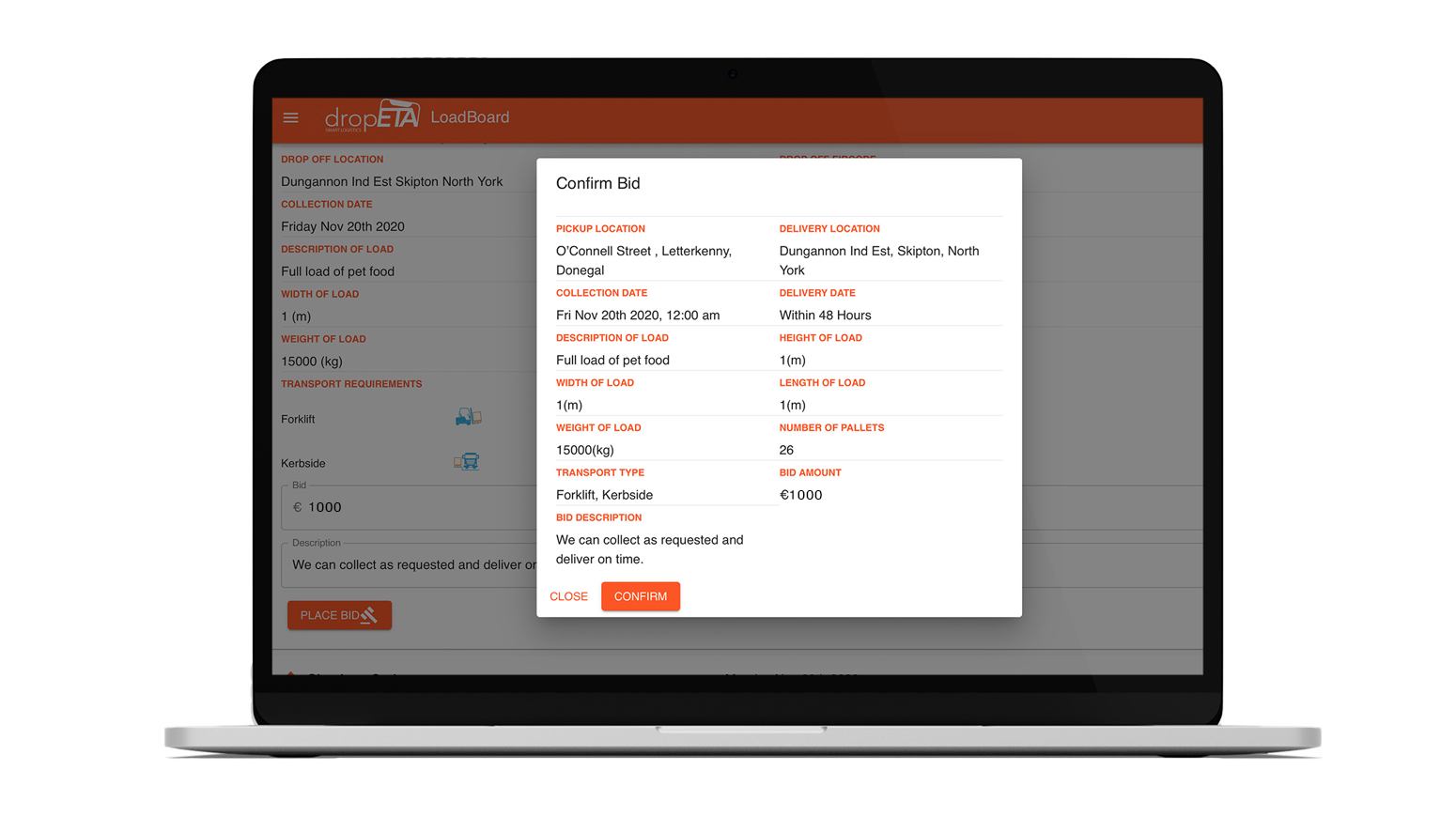

5.
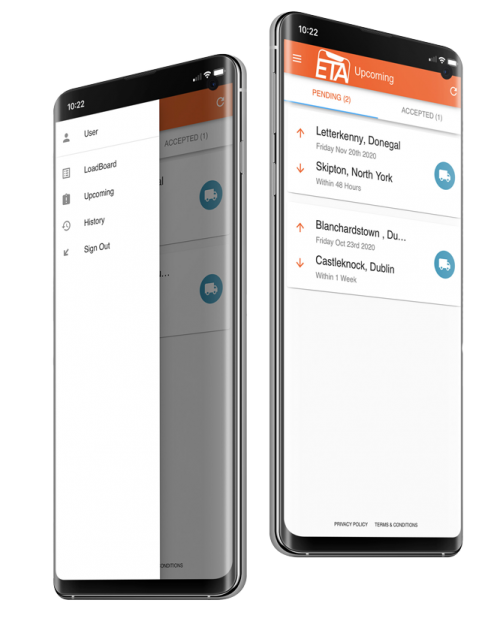
6.
1 offer is ACCEPTED (1).
7.
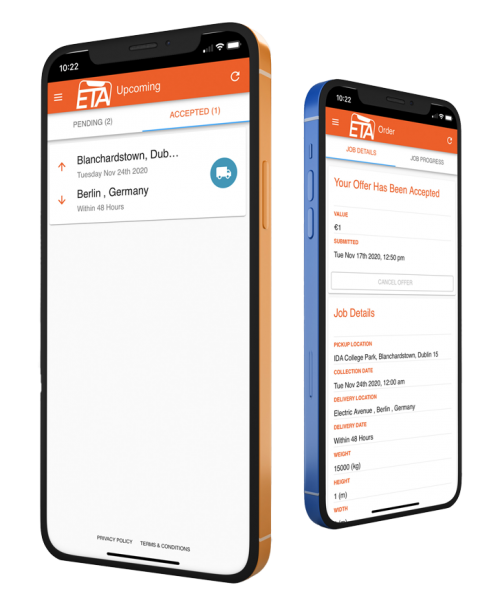
8.
Select JOB PROGRESS tab when you are ready to carry out the job.
JOB PROGRESS ( 4 stage Checklist )
Step 1. PICKUP
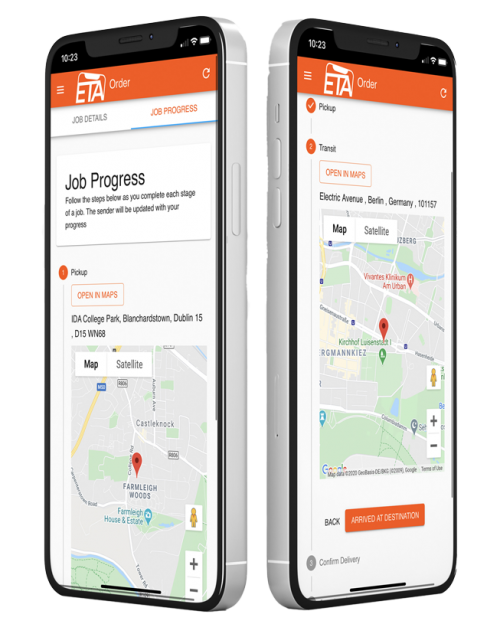
Step 2. TRANSIT
Step 3. CONFIRM DELIVERY
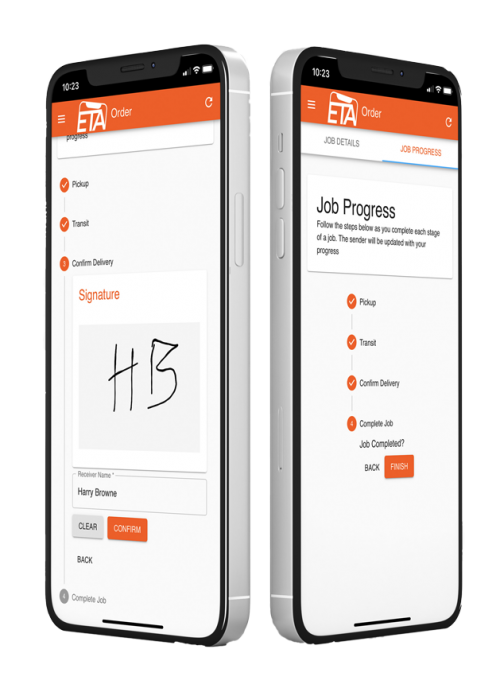
Step 4. COMPLETE JOB select FINISH
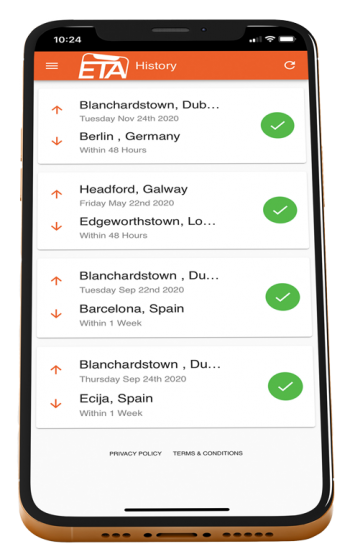


2.
To access the Loadboard select MENU.
Select Loadboard.
The loadboard will provide jobs currently available.
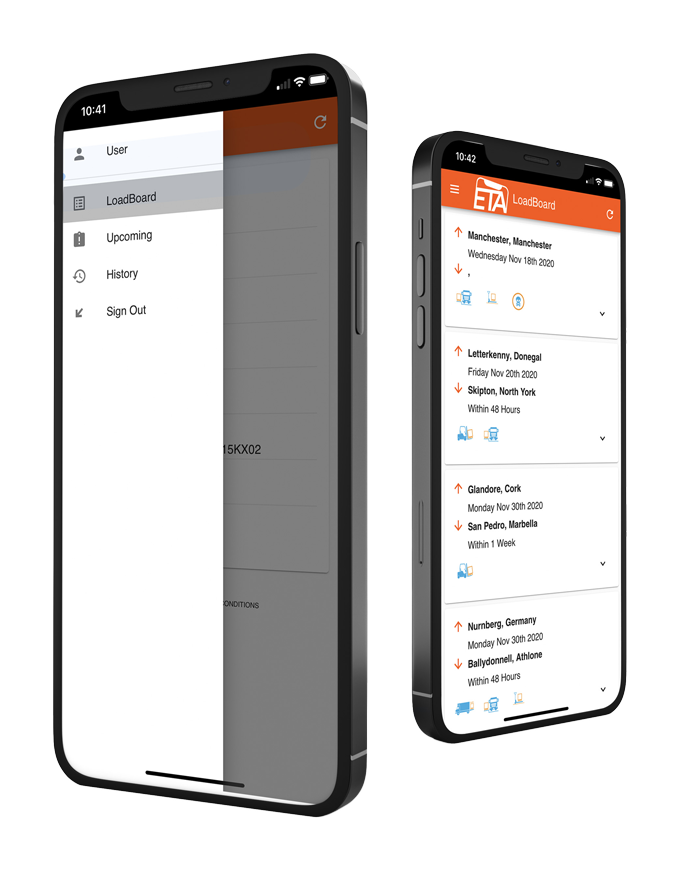
3.
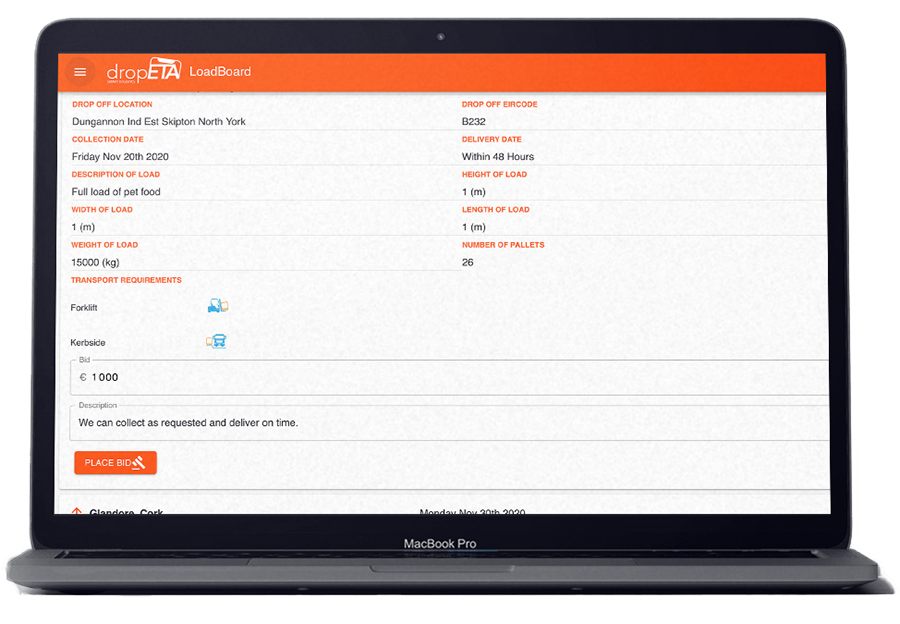
4.
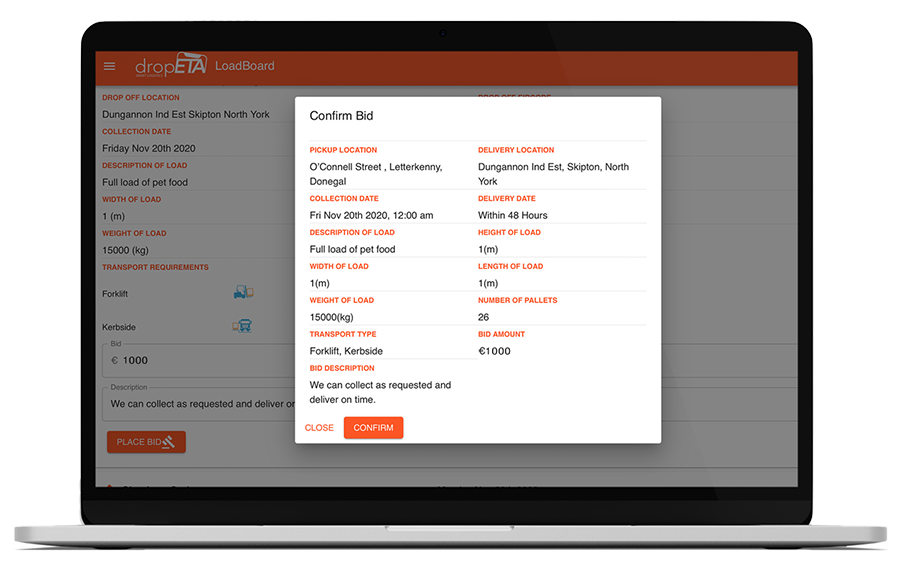

5.
In this case we have 2 offers PENDING (2).
1 offer is ACCEPTED (1).

6.
Select JOB PROGRESS tab when you are ready to carry out the job.
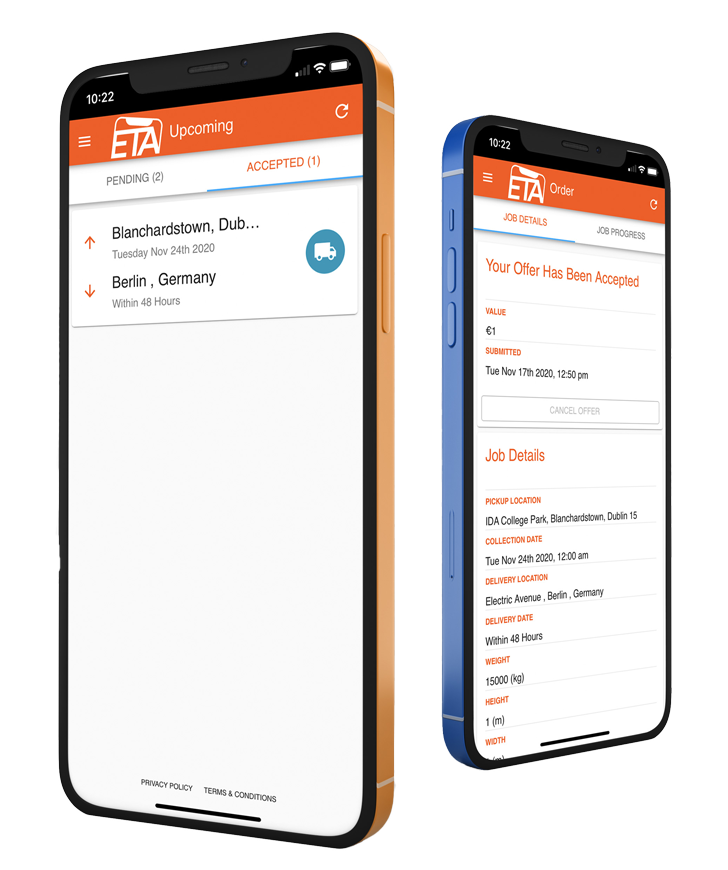
JOB PROGRESS ( 4 stage Checklist )
Step 1. PICKUP
Step 2. TRANSIT
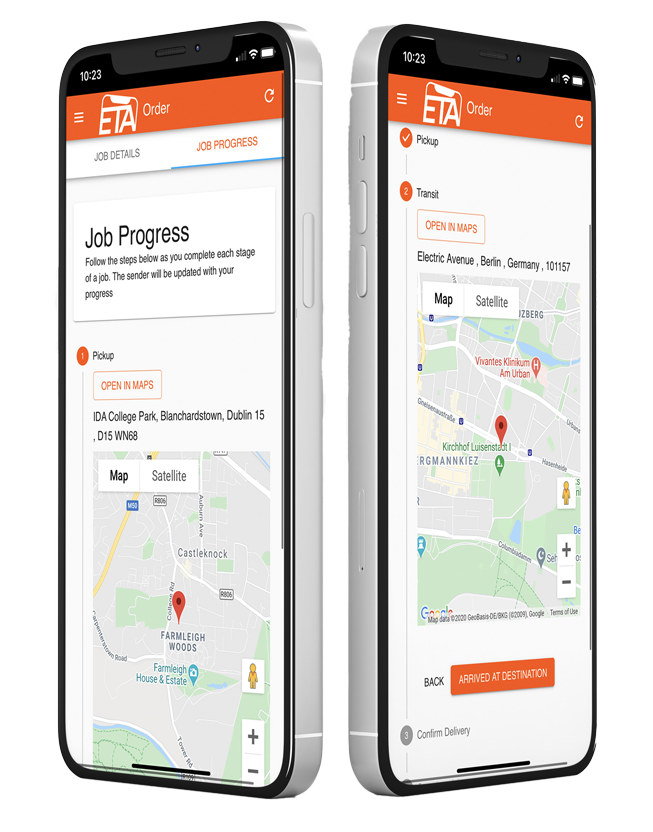
Step 3. CONFIRM DELIVERY
Step 4. COMPLETE JOB select FINISH

TIME TO GET PAID
The job will enter your history for your reference.
We will request an invoice for the amount you bid on the job.
Payment will be made INSTANTLY once the job is complete.
ZERO Administration.
No chasing payment.
No credit terms.
Instant reward for a job well done.
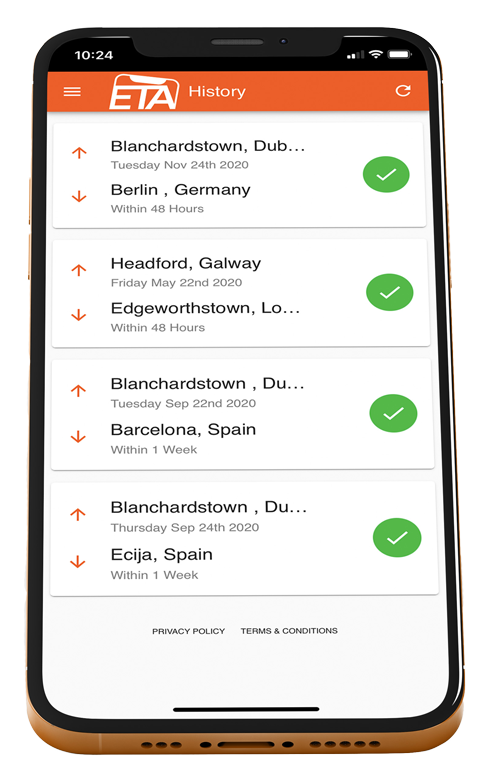

 Transporter
Transporter SENDER
SENDER

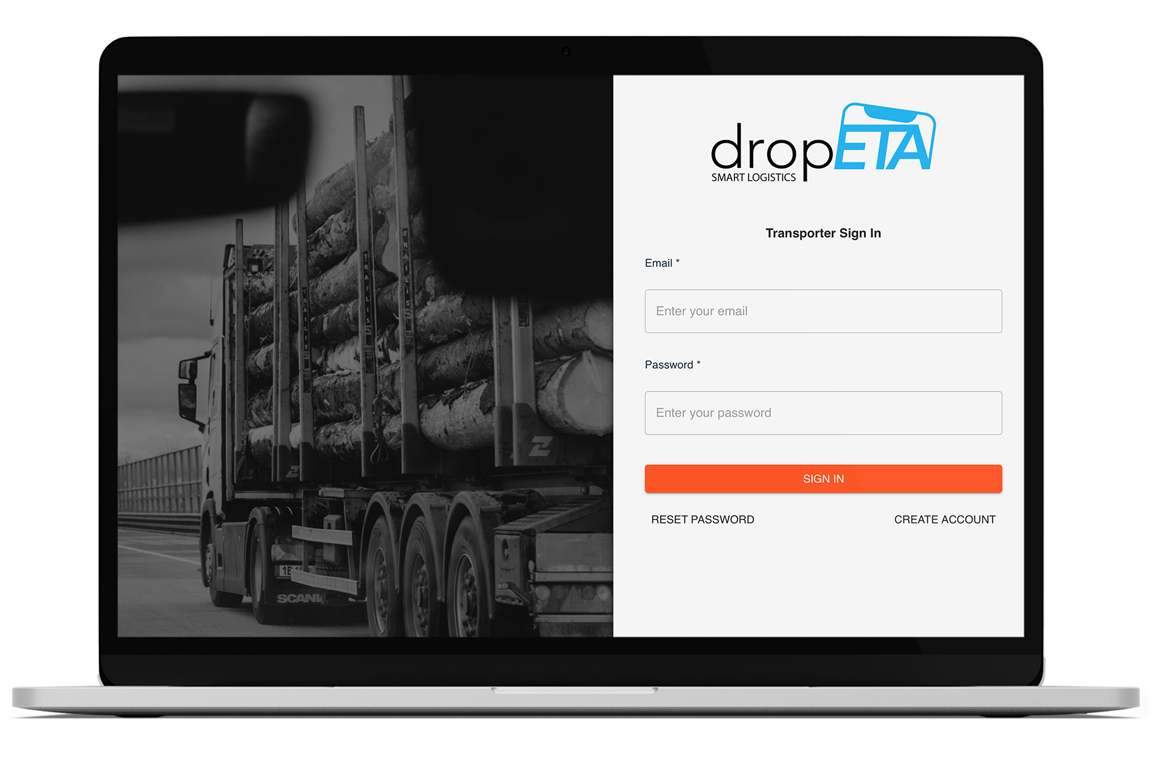

Recent Comments